We would like to inform you about the types of cookies used on our website, the purposes for which cookies are used, and the settings, management and deletion of these cookies.
Some cookies are used to collect information about the use of the site during visits. Our aim here; to provide convenience to the user visiting our website and to improve the operation.
What is a cookie?
A cookie is a small text file that is saved on your computer or mobile device via your browser when you visit a site. Cookies allow a site to work more efficiently, as well as to provide personalized pages in order to provide a more convenient and faster visit experience for your personal needs. Cookies only contain information about your visit history on the internet and do not collect any information about the files stored on your computer or mobile device.
Types of Cookies and Purposes of Use
There are two types of cookies, Persistent Cookie and Temporary Cookie, according to their validity periods. Temporary cookies are created while visiting the website and are only valid until you close your browser. Persistent cookies are created when you visit the website and remain until you delete them or expire. Persistent cookies are used for operations such as providing a personalized experience compatible with your settings.
How Are Cookies Collected?
Data is collected through your devices from which you access browsers. This collected information is device specific. It can be deleted by the user at any time and access to information can be closed.
How Can You Control Cookies?
You can delete the cookies already on your computer and prevent the saving/placement of cookies on your internet browser.
Internet browsers are predefined to automatically accept cookies. Since managing cookies differs from browser to browser, you can refer to the help menu of the browser or application for detailed information.
For example,
You can manage it in "Google Chrome -> Settings -> Advanced -> Privacy and Security -> Site Settings -> Cookies and Site Data -> Allow sites to save and read cookie data".
You can manage it from the menu "Internet Explorer -> Settings -> Internet Options -> Privacy -> Advanced settings".
Most Internet browsers allow you to:
⦁ View and delete saved cookies
⦁ Blocking third-party cookies
⦁ Blocking cookies from certain sites
⦁ Block all cookies
⦁ Deleting all cookies when you close Internet explorer
If you choose to delete cookies, your preferences on the relevant website will be deleted.
To Control Cookies on Your Mobile Device;
On Apple Devices;
⦁ You can clear your browsing history and cookies with the steps "Settings -> Safari -> Clear History and Website Data".
⦁ You can follow "Settings -> Safari -> Advanced -> Website Data -> Delete All Website Data" to delete cookies and keep your history.
⦁ If you do not want historical data to be kept while visiting the sites;
⦁ You can activate private browsing by following the steps "Safari -> square icon -> Custom -> Done".
⦁ You can block cookies by going to "Settings -> Safari -> Block All Cookies". However; Some websites and features may not work properly when you block cookies.
On Android Devices;
⦁ You can clear your cookies by selecting "Chrome app -> Settings -> Privacy -> Clear browsing data -> Cookies, media licenses and site data -> Clear Data".
⦁ You can allow or block cookies in "Chrome App -> Settings -> Site Settings -> Cookies".